

5 Steps for SEO Audit
A way to realise your SEO mistakes & opportunities
Identify “Skinny” Content
Your pages aren’t going to get any ranking or respect within the SERP (Search Engine Results Page) if they’re skinny. In 2011, Google released Panda, a new search results ranking algorithm that cracked down on sites with “thin” or “skinny” content. This particularly refers to “content farms”. The main goal of these sites is to generate advertising revenue generated from internet users clicking onto pages that appear in their search results.
“Thin” content is content that fails to satisfy what the user wants. A 300-word blog post explaining a single concept may be considered to be skinny. However, it’s not realistic to place 1,000-2,000 words on every page of your website. Well-designed web pages need to be readable, with a combination of photographs, images, call-to-action buttons and clear writing about your product or service.
Optimise Your Website for SEO to Make Your Content Less “Skinny”
-
Copy deck: Identify all the pages you would like to audit. If you individually examine every page, you can incorporate page-level recommendations that are relevant to how they fit into the website as a whole.
-
Top pages: Export your prime pages ranked by traffic: 25-100 pages, depending on the size of your website – and certify that every page is sufficiently strong.
-
All of it: Use website audit tools, which can trawl websites to find and solve SEO errors. Website audit tools will compile a report on the content length and quality of your website.
Once you have done this, you will have page-level recommendations for fixing your entire website. You will be able to analyze pages that need attention, or export pages with very little or no content.
There are two huge advantages of beefing up your on-page content. One of them is to maximize opportunities to link internally.
Step 1: Establish Duplicate Content
The good news is that once you start searching and scanning for “skinny content” in your website, you’ll also be looking out for duplicate content in your website. SEO tools can sometimes spot and penalize websites with duplicate content.
Google can find duplicate content on your website, and it understands that content can be deviously duplicated on your website, so that the Search Engine Results Pages (SERP) contain several of your website’s ULS.
It’s likely that you’re not duplicating content deliberately. If you’ve got duplicate content, it has probably happened accidentally. Perhaps your CMS (Content Management System) is dynamically generating new pages that look similar or have the same keywords, which haven’t been manually cannibalized in the Search Console. Word Press does this with pages that have been archived.
Step 2: Scan for Keyword Optimisation
Similarly to beefing up “skinny content”, you can improve the way that pages on your website target keywords. Imagine that you work for a company that creates programming packages. You want to achieve the best results for your company’s website, so you squeeze “employee programming software” onto your homepage in multiple places.
However, the best volume, lowest competition keyword associated with “employee programming package” is “best worker programming software”. Although you would wish to rank for that keyword, it’s probably not a wise move to state “we’re the best” on your homepage. That’s a keyword best reserved for a web log post.
Whenever possible, you need to certify that your entire website is optimized for keywords, to facilitate them showing up in an organic search by potential customers. The primary step to doing this is to conduct a keyword analysis.
Step 3: Keyword Analysis
Using a free keyword tool or a tailored SEO product, search for keywords associated with your topic which have a high intent, a high volume (the number of monthly search queries for that keyword), and low issue (the level of competition within the SERP for that particular keyword). This shows a vertical-specific keyword analysis.
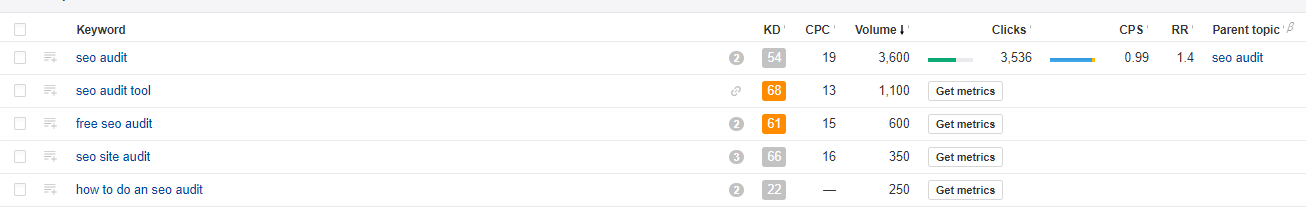
“How to do an SEO audit”, for instance, would be a helpful keyword that I could use in a post, as a heading or in the body text. With the correct keywords, my post could be the highest ranking on the SERP for conducting keyword research.
“How to try and do Keyword analysis” may be a better-optimized heading than “How to Conduct Keyword Research” as by using more common words, it would generate more volume. As you can imagine, doing a vertical-specific keyword analysis may be a good way to come up with web log topics.
If possible, target keywords ought to be within the web page’s URL (Uniform Resource Locator), the title, a H1 header (the headline of your post), a H2 header (a secondary header in your post), the Meta title, the Meta description (ditto), and scattered, in moderation, throughout the body copy.
Keywords should be included in the H2s and in the body copy of your website content. Naturally, if you’re making a brand-new piece of content, it will be easier to create it around the best keywords for SEO. If you’re changing existing pages, you should be simplifying them as much as possible. However, it’s not necessary to alter a URL merely to fit in a keyword that wasn’t previously there.
Step 4: Certify Meta Tags Area Unit Optimised
Meta tags carry a Meta title and a Meta description with them. They help Google to verify the content of the pages it travels, and are one of the larger factors that Google considers when ranking pages in order. Meta information helps users to explore the search results, to verify the content of your website and ultimately, act to promote your website content.
Using your vertical-specific keyword analysis, write or rewrite your Meta tags, ensuring that they are optimized for the keywords that may help them to show up in searches.
Step 5: Meta Tags Best Practices
-
Titles: Google will display the primary 50-60 characters of a title. After that, the title is truncated and deleted. Not only will this cause very important keywords to be omitted from being crawled, but this is also risky when it comes to your page ranking well on the SERP.
Keep the titles of your web pages below sixty characters, and at least 90% of them will avoid truncation. This handy, free tool from Moa helps with title creation. Your target keywords ought to match and compliment your titles. Keeping the brand joined together with the title will make your post seem more authoritative. Therefore, the format for maximizing titles for SEO should look like this: Target Keyword | brand.
-
Descriptions: The optimum description length has varied in recent years. However, nowadays, it stands at 155-160 words. In terms of content, here’s a formula to measure by: target keyword + adjacent keywords (if natural) + descriptors + call-to-action = on the money.
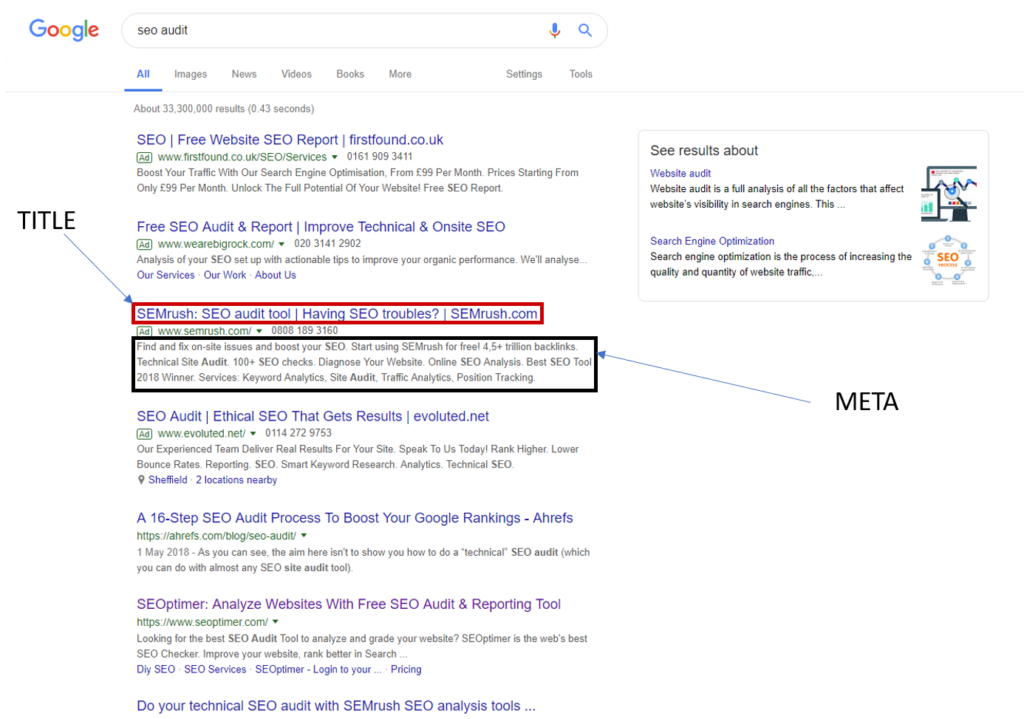
So: “SEO Audits are exhausting. Word Stream makes them straightforward. We’ve nailed down ten core steps to any successful SEO audit. Investigate our fast, straightforward step by step SEO audit plan.”
Call Now Button


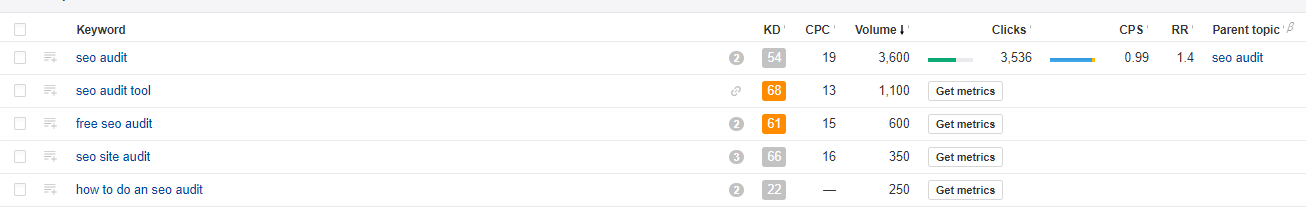
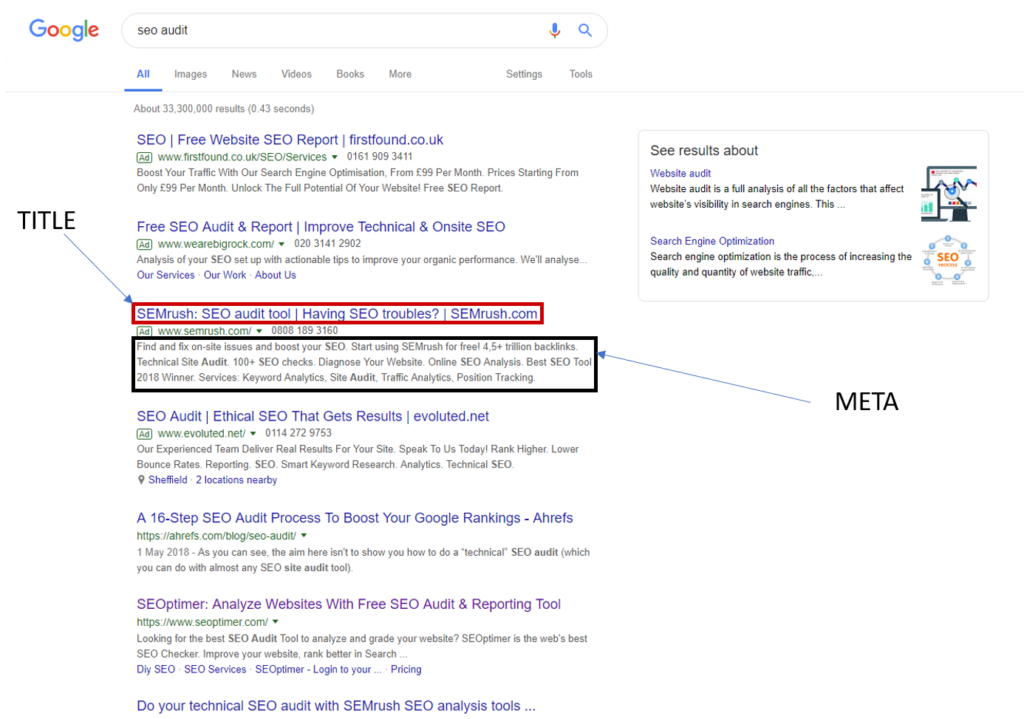
No Comments